earlier, some dimensions were sized as dy + a hardcoded 0.5mm as a way to adjust for FDM inaccuracy. with this commit, the adjustment is now moved to a new parameter box_mfr_tolerance so that it's easier to prepare for different tech process: FDM, SLA, jet, etc. the parameter is now set to 0mm because we're moving towards more accurate processes, SLA and jet. but it is always possible to set this back to 0.5mm or another value and generate an STL mesh file. just watch out for freecad's topo naming problem. |
12 months ago | |
|---|---|---|
| assets | 3 years ago | |
| nerd | 12 months ago | |
| .gitattributes | 3 years ago | |
| .gitignore | 3 years ago | |
| README.md | 12 months ago | |
README.md
nakamochi 3D designs
the repo contains 3D models of parts used in the nakamochi project.
those design sources which are made with freecad use a version no older than v0.20. a stock installation of freecad should be sufficient but you might want to install fasteners workbench if working on a design assembly.
there are currently designs only for the NERD edition. KAFI version is coming later on. generated files like STL, STEP and DXF are attached to their respective releases on https://git.qcode.ch/nakamochi/3d/releases
NERD edition
this version features a custom heatsink combined with the bottom plate, suitable for aluminium CNC milling. the construction provides a good heat dissipation, making an active cooling like a fan redundant.
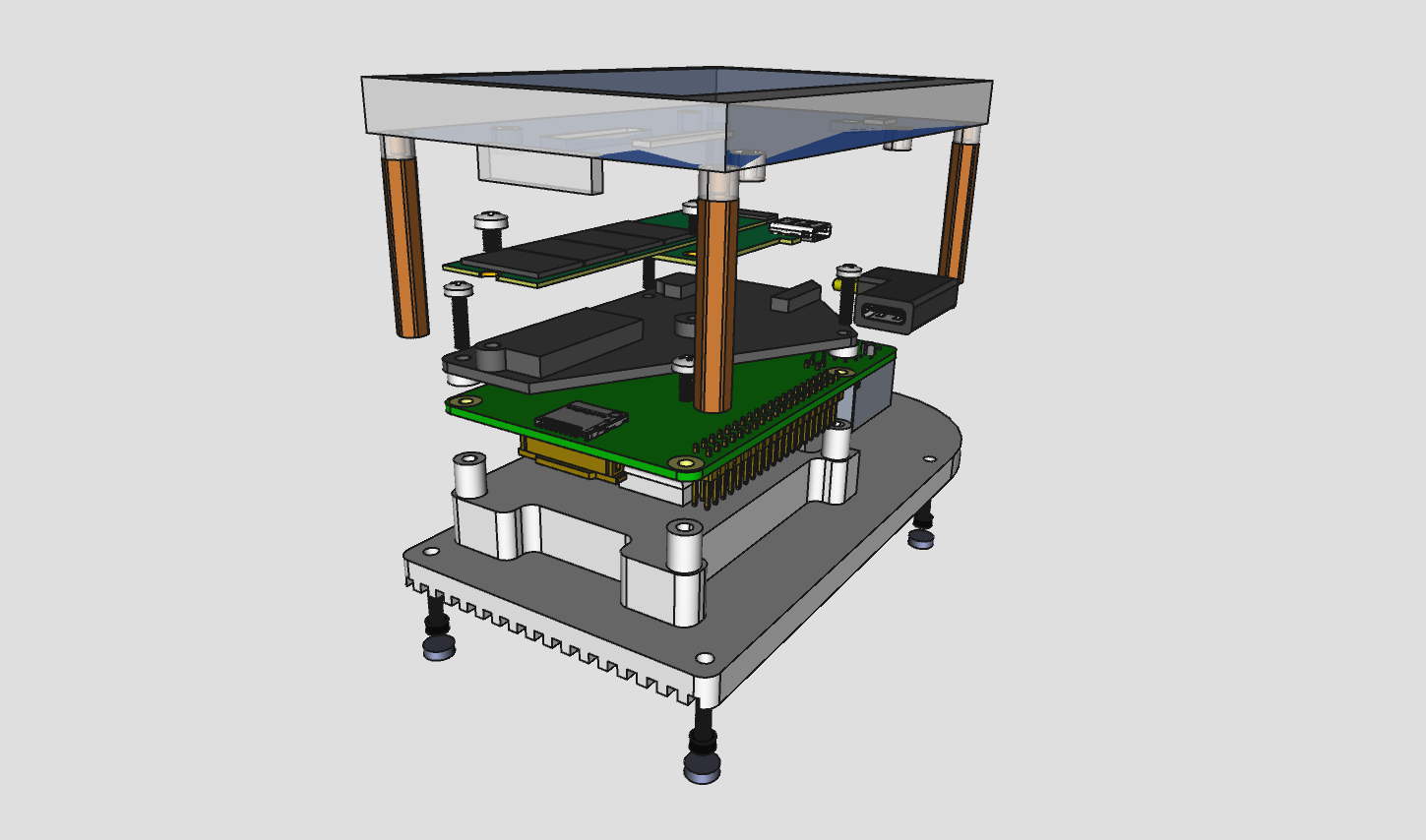 |
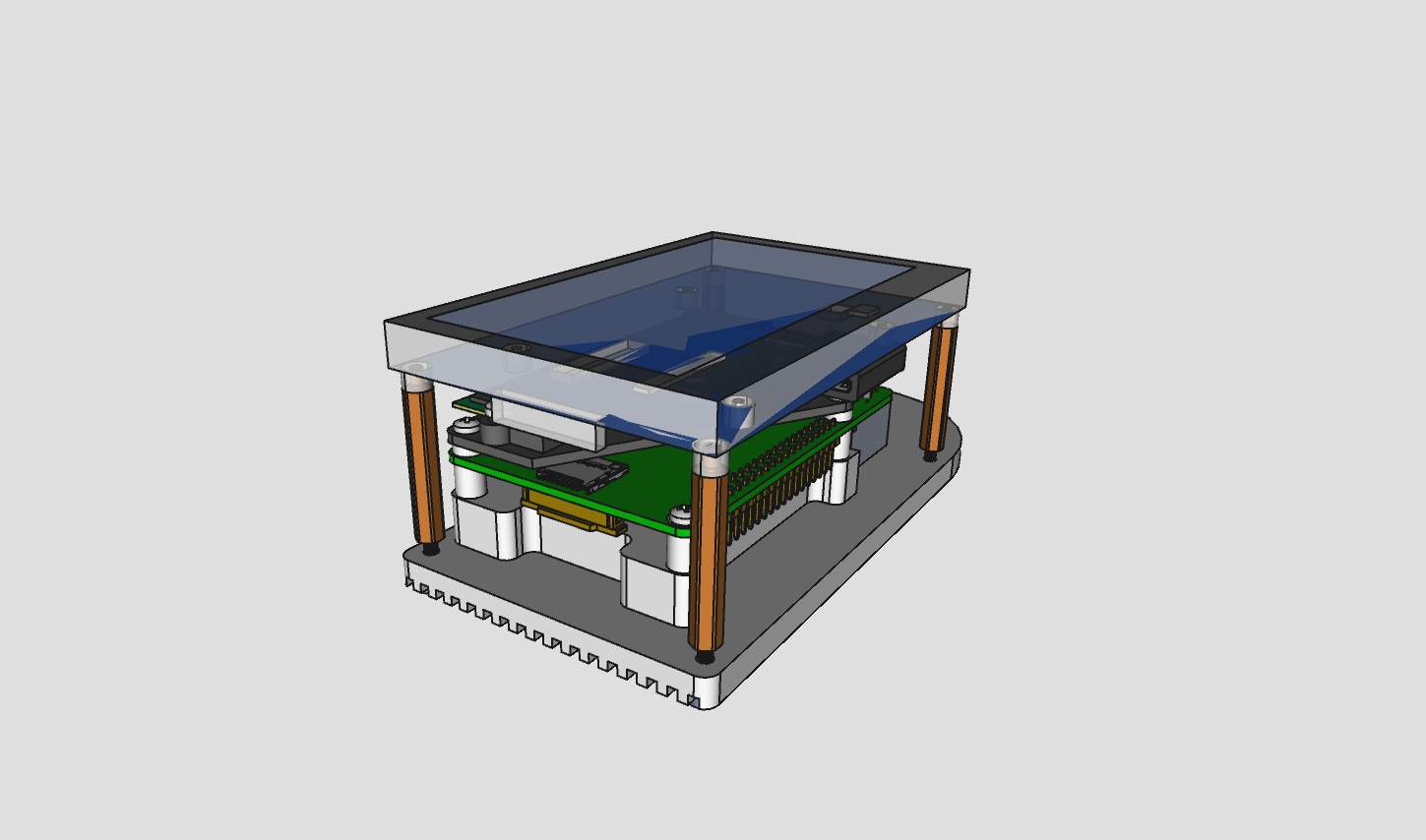 |
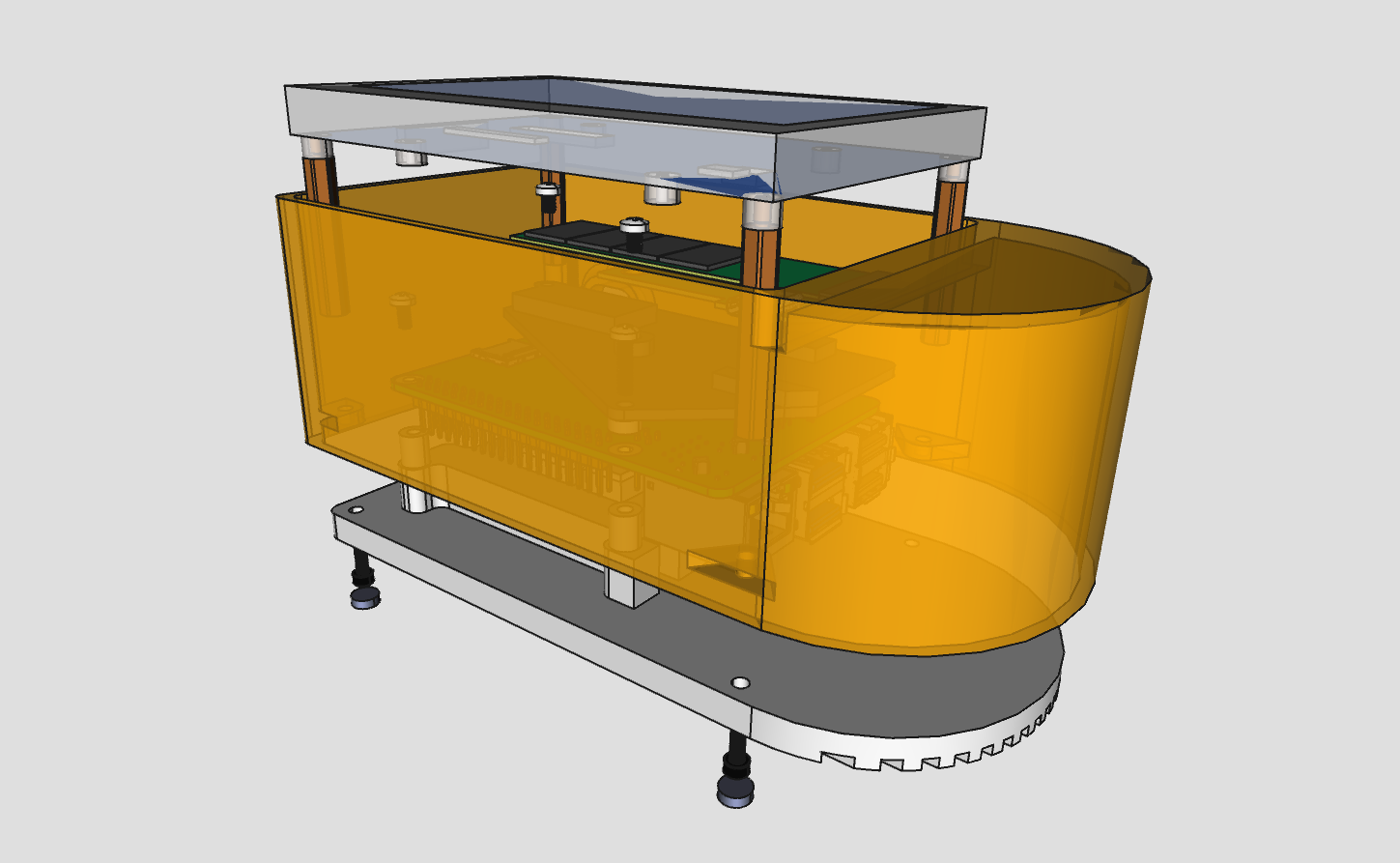 |
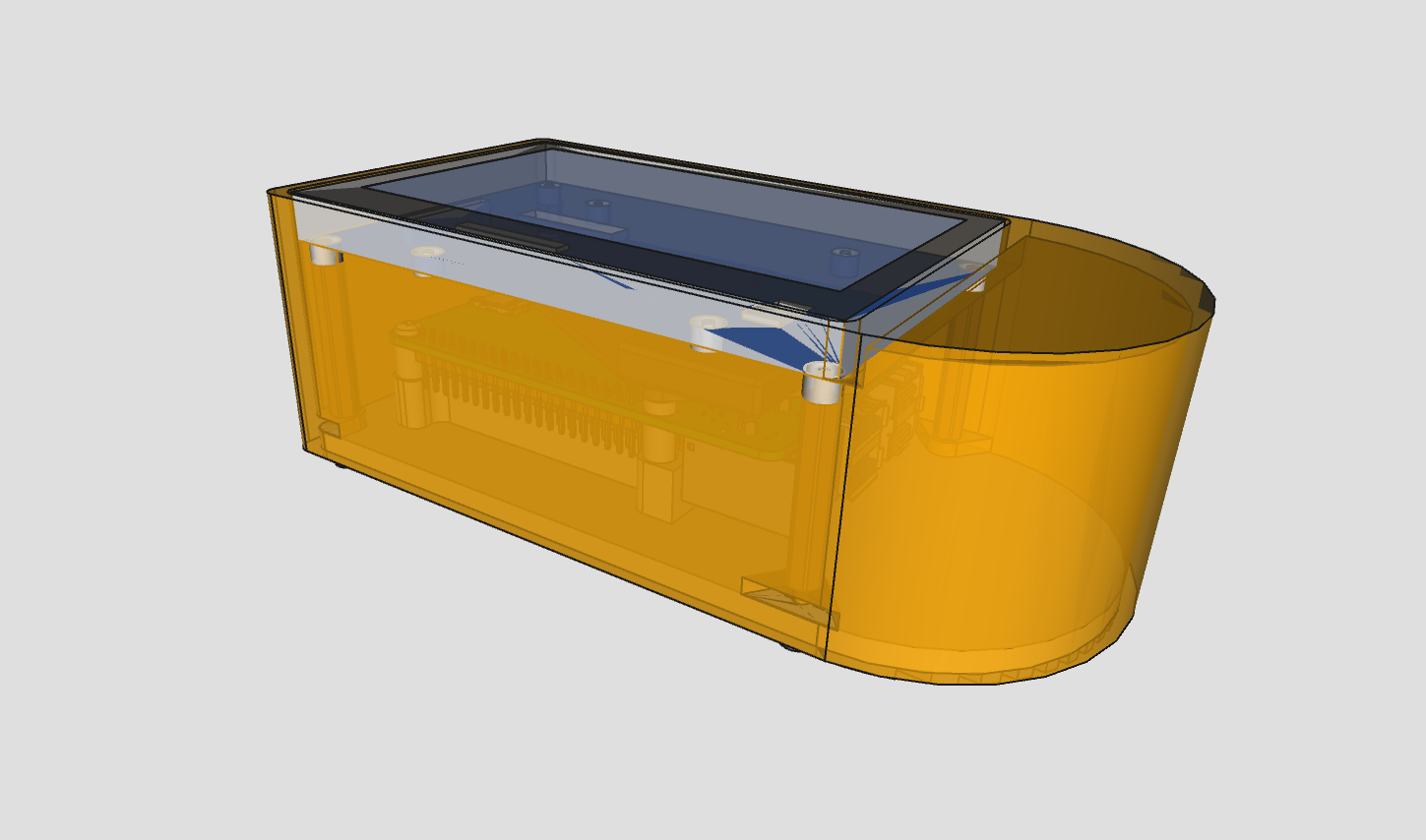 |
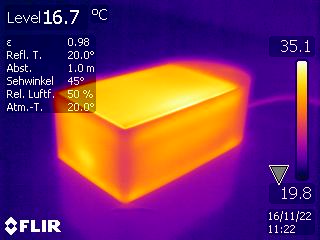 the baseplate serving as a heatsink brings down the main CPU temperature
from around 70℃ to 50℃. when measured externally while doing bitcoin initial
blocks download, an IR camera showed around 36℃.
the baseplate serving as a heatsink brings down the main CPU temperature
from around 70℃ to 50℃. when measured externally while doing bitcoin initial
blocks download, an IR camera showed around 36℃.
the main file nerd.FCStd contains all parts as well as the assembly. a complete assembly BOM is as follows.
off the shelf parts
- raspberry pi 4 model b
- waveshare 4.3inch DSI LCD
- sandisk portable 1TB SSD sdssde30-1t00
- 90 degree angle USB-C adapter 3.1 gen 2, 10Gbps
- adhesive gasket/seal tape for LCD, 1mm thick, 10mm width, L370mm
- 3 thermal pads 1.5mm thick, 424mm sq total area - see baseplate drawing
- 7 screws M2.5 L10mm
- 4 adhesive bottom pads Ø5mm, 3mm+ thick
other parts, harvested from the above list:
- 2 self-tapping screws 2.9mm L3mm (from the SSD)
- 1 screw M2.5 L5mm (from the LCD)
- 4 PCB standoffs M2.5 L30mm (from the LCD)
custom parts
- CNC milled aluminium baseplate (look for
baseplate_techdraw_c.pdfin releases) - 3D-printed enclosure box (look for
box.stlin releases) - 3D-printed SSD support plate (look for
ssdsupport.stlin releases) - 3 Ø3mm hole 2.4mm thick spacers (use
spacer_3x2.4mm.stlfor 3D-print)
TODO: assembly instructions
assets
various files are placed in the assets to use in an assembly composition. for example, you'll find a 4.3inch display, raspberry pi 4 and a heatsink in there.
when creating a design assembly, make a new std part group and import desired assets into it. if an asset is in a freecad file format, open the file and drag&drop the top level object into the newly created std part. then close the original file ignoring the changes.